Incident Reporting
Report city-related incidents quickly and easily. Our automated system ensures your concerns, from potholes to downed trees, reach the right department promptly for efficient resolution.
Initial Call Flow – Incident Reporting: Overview
This diagram outlines how GovServe’s AI Assistant handles an initial constituent call to report an issue, using real-time translation and automation to streamline the process. The AI agent gathers, processes, and routes information, with optional personalization and integration into back-office systems. This ensures the councilman and constituent are both kept informed while reducing manual workload.
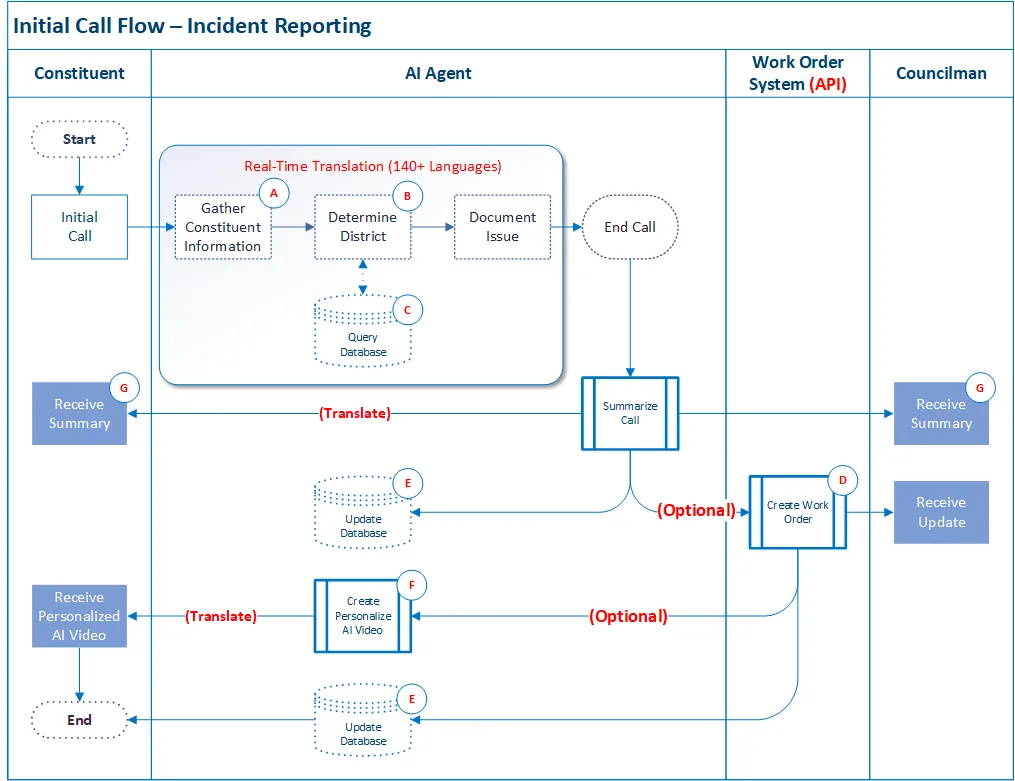
Step-by-Step Analysis of Stages A–G:
Note: All Processes can be modified to meet business requirements

Gather Constituent Information
What Happens: The AI assistant engages the caller, collects information like name, location, issue type, and description.
Multilingual: Real-time translation allows this to happen fluently in 140+ languages.
Purpose: To capture all relevant details for routing and logging the issue accurately.
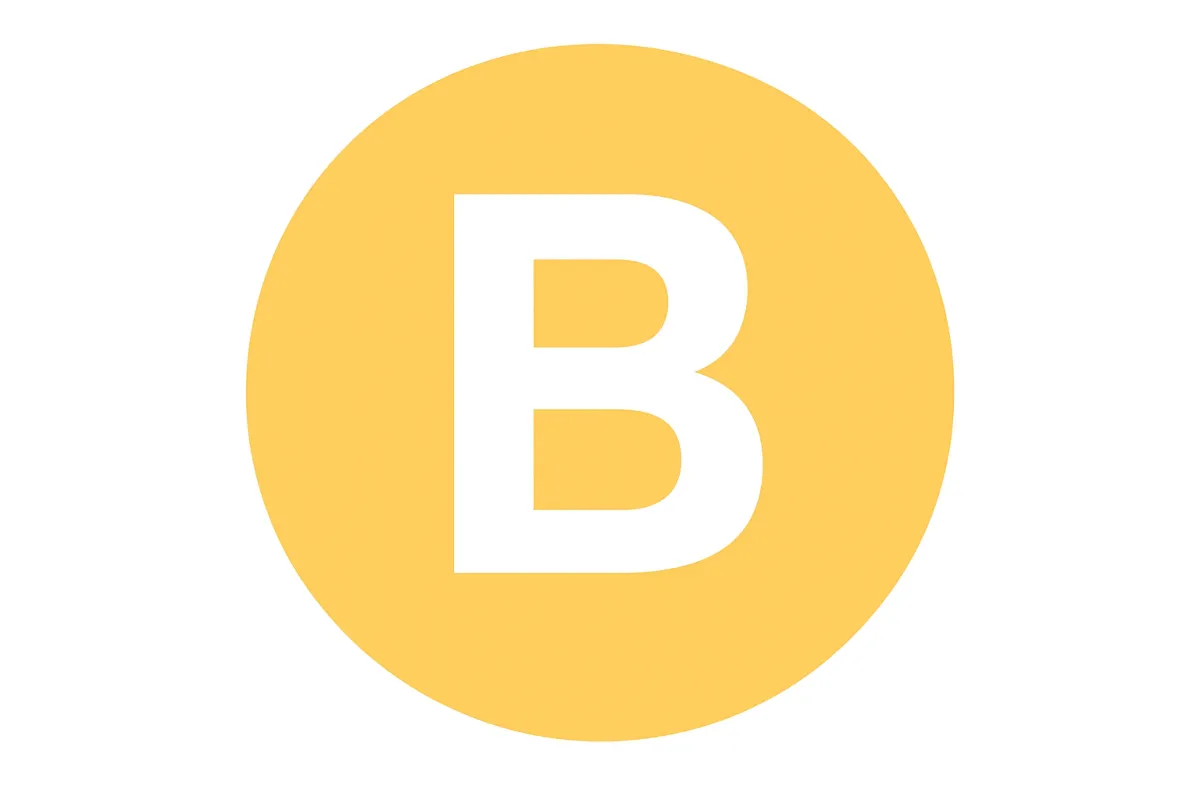
Determine District
What Happens: The AI uses the address or location data to identify which district (or representative) the issue pertains to.
Purpose: Ensures that the issue is assigned to the appropriate council district for follow-up.
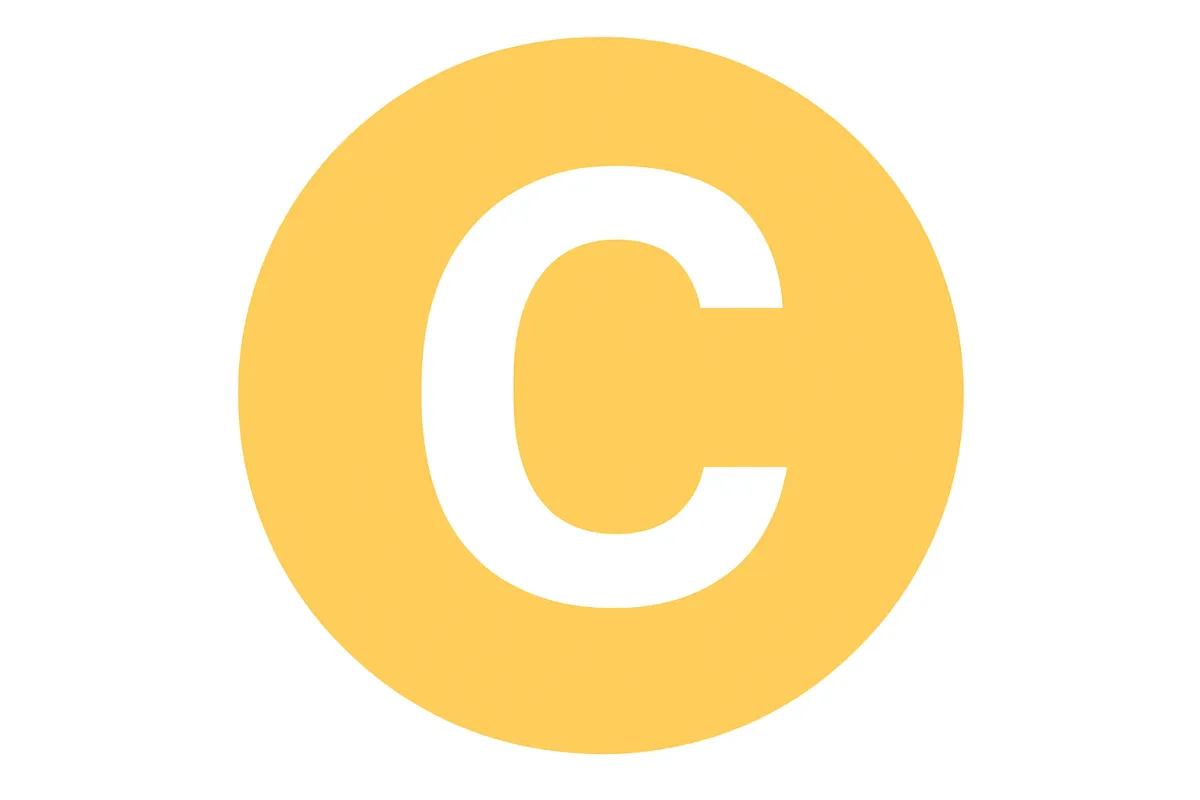
Query Database
What Happens: The AI checks internal or external systems to validate or enrich the constituent or location data (e.g., service zones, past issues).
Purpose: To provide context-aware service and potentially flag recurring issues or prior history.
Note: This is a supporting action tied to step B.

Create Work Order (Optional)
What Happens: If the issue qualifies (e.g., pothole, broken streetlight), a work order is generated via API integration with the city’s Work Order System.
Purpose: Automates service request submission and provides the councilman with a system-generated update.
Optional: Not all issues require work orders (e.g., general complaints or policy feedback). Also, this API is not standard and will only be developed as a part of the business requirements.

Update Database
What Happens: Once the call or video response is generated, the AI updates the database with the interaction details and status.
Purpose: Ensures all actions are logged for future reference, performance tracking, and analytics.

Create Personalized AI Video (Optional)
What Happens: A personalized AI video message is generated and sent to the constituent, potentially thanking them or explaining next steps.
Multilingual: Video audio and/or subtitles are translated based on the caller's language.
Purpose: Enhances trust, engagement, and transparency.

Receive Summary
What Happens: Both the constituent and the councilman receive a translated summary of the call (typically in English for officials).
Purpose: Keeps both parties informed and ensures accountability.
Includes: Call details, issue description, status, and any follow-up actions taken.
Key Strengths of the Process:
Real-Time Multilingual Support: Seamless communication across languages.
Automation + Human Oversight: AI handles the heavy lifting, but humans are looped in as needed.
Transparency & Follow-up: Everyone receives summaries and optional video updates.
Efficiency: Direct API integration with work order systems eliminates manual handoffs.

Our Mission:
To empower public servants with intelligent, always-on communication tools that elevate constituent service, reduce administrative burden, and restore trust in government through responsive and reliable AI-powered engagement.
Navigation
Processes
Tools
© 2025 GovServ - All Rights Reserved.
Contact
FAQ
Privacy Policy